To download the Kindle version of Earth Portal: It’s our world, but it’s their heaven, use this link: Kindle Download.
This will download the file Earth Portal Publishing Master 083119u – Deb Kolbo Ellsworth.mobi to your device.
If you have a Kindle account and a Microsoft Windows 10 PC
You can get a free app from Amazon that will enable you to view any .MOBI file to your Kindle:
- Go to www.amazon.com/kindleapps.
- Select Download for PC & Mac.
- Find the Kindle app on your computer and open it.
Now you need to add the .MOBI file to your device. There are several ways to do this.
Send to Kindle via the Kindle Email Address
If you have a Kindle and you know your Kindle email address:
- Create an email
- Put the Kindle email address in the To line
- Attach the file
- Send it.
It will show up in your Kindle library.
If you don’t know your Kindle email address
You’ll first need to find your Kindle email address through Amazon.com, and then you’ll be able to forward your book file to your Kindle.
If you don’t know your Send-to-Kindle e-mail address, find it by visiting the Manage your Devices page at Manage Your Kindle.
Adding an Approved Kindle Email Address
- Login to your Amazon account through the Amazon website.
- If you live in the United Kingdom, use Amazon’s international site.
- If you live in Canada, use Amazon’s international site.
- If you live in Australia, use Amazon’s international site.
- You will be brought to the “Your Content and Devices” page. Select the “Preferences” tab.

- Scroll down to “Personal Document Settings” and click on the header to expand the section. You will see a list of your Kindle email addresses (i.e.____@kindle.com). There will be one email address listed for each Kindle device you own.

- Make sure the personal email you use to claim your books is on the “Approved Personal Document E-mail List,” which is also in the “Personal Document Settings” section (just below “Send-to-Kindle E-Mail Settings”). If it is not, click on “Add a new approved e-mail address” and add the personal email address that you claim books from Prolific Works with here.

If you don’t have a Kindle device
You can read the book on the Kindle Cloud or via a mobile device.
If you have a mobile device, go to your app store and download the Kindle app:
You will not need a Kindle account to use the apps.
- Download the Kindle application for your device. You can download it for your phone, tablet, and even your desktop computer.
- Once you’re all situated, you simply log in with the email associated with your Amazon account.
Add any .MOBI file to your Kindle
If you have a Kindle device or other device with the Kindle app, you can download a an Amazon app called Send to Kindle.
For PC, download the free SendToKindle app
For Mac, download the SendToKindle Mac app
Either of these apps enable you to load up any .MOBI file into your desktop Kindle app:
- For PC, right-clicking on the .MOBI file and you’ll see something like the following and selecting Send to Kindle.
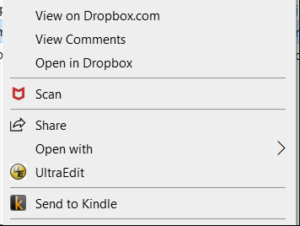
- For Mac, when you download and install, Send to Kindle will appear on your Dock.
- Send to Kindle will also appear when you control-click on a file from Finder or in the print dialog of any Mac application.
